Eager to share my over 20 years’ expertise and provide added value to my Clients.
Define your goals
Knowing your goals is fundamental to define your target or buyer personas and measure if your campaigns are succesfull or not.
Determine KPIs
KPIs (Key Performance Indicators) should be closely tied to the overall objectives which have been set for your campaigns.
Determine Your Target Audience
A well-crafted Digital Marketing strategy ensures that businesses are present where their target audience is, increasing brand exposure and facilitating customer acquisition.
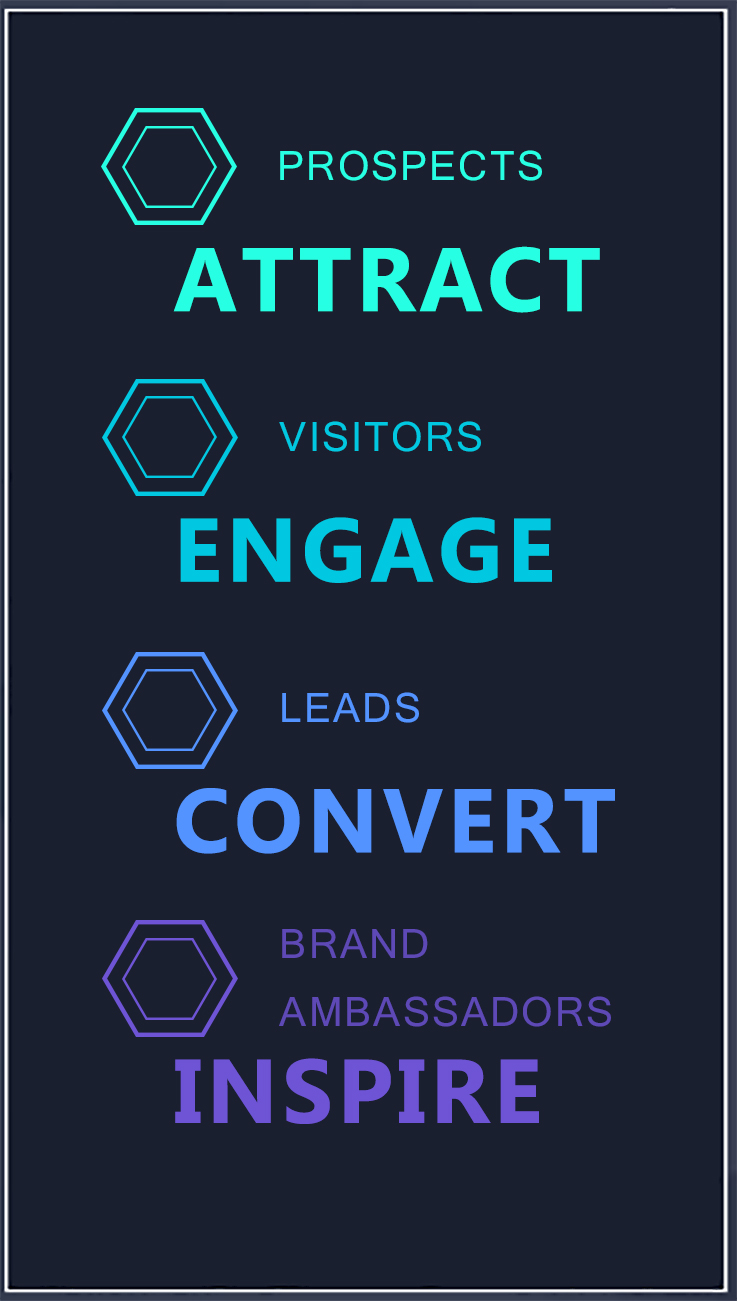
Build a Plan and Budget
Digital Marketing strategies allow for better budget control, as campaigns can be adjusted in real-time based on KPIs and analytics.
Build a Plan and Budget
Digital Marketing strategies allow for better budget control, as campaigns can be adjusted in real-time based on KPIs and analytics.
Execute with best practices
Executing a Digital Marketing plan means tracking it through debriefing activities which give us a record of what worked, what didn’t, and why.
01. Define the Vision and Strategy
The first step is to clearly define the organization’s vision for digital transformation and develop a strategy that aligns with the overall business objectives. This involves identifying the areas that need improvement and setting specific goals for the transformation.
02. Assess the current state
In this step, the organization assesses its current technological infrastructure, processes, and capabilities. It involves conducting a thorough analysis of existing systems, data, and workflows to identify gaps and inefficiencies.
03. Develop the Roadmap
Based on the vision, strategy, and assessment of the current state, a roadmap is created. The roadmap outlines the key initiatives and projects that will drive the digital transformation. It includes prioritizing initiatives, setting timelines, allocating resources, and identifying the necessary technology solutions.
04. Implement Technological Solutions
This step involves selecting and implementing the technology solutions that will enable the digital transformation. It may include adopting new software, hardware, cloud services, and other digital tools. The implementation process should be carefully planned and executed to minimize disruption to ongoing operations.
05. Drive Cultural Change
Digital transformation is not just about technology; it also requires a cultural shift within the organization. This step involves promoting a digital mindset, fostering innovation, and ensuring that employees are trained and empowered to embrace new technologies and ways of working. It may also involve restructuring teams or departments to align with the digital strategy.
06. Monitor and adapt
Digital transformation is an ongoing process, and it’s crucial to monitor the progress and adapt as needed. This step involves regularly measuring the outcomes and impact of the transformation initiatives, collecting feedback from stakeholders, and making adjustments to the strategy and implementation approach as required.
Why only 1 out of 10 Startups succeed?
Startups can fail for a variety of reasons. Implementing the following solutions is crucial for Startup success, turning potential pitfalls into stepping stones towards building a resilient and thriving business.
